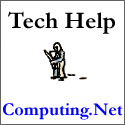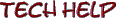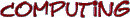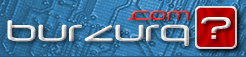Computing
Topics
Computing topics cover a vast amount of information and subjects. Here I will
attempt to introduce the ones I have become aware of and concerned about.
I will not cover technical problems but I will include links for help.
Safe
Surfing on the Web
There are many dangers on the web, including viruses, hackers, spyware, trojans,
malware and adware. For detailed explanations of those terms see Webopedia, the
best resource I have found for definitions of everything related to the world wide
web. To maintain the integrity and safety of your computer it is necessary to take
precautions. In my opinion every computer must have these three things in order
to prevent attacks: an antivirus program, a personal firewall and a program to scan
for adware, spyware and trojans.
You can find three very good FREE firewalls available for download from the web:
Kerio Personal Firewall, Sygate Personal Firewall and my personal favorite Zone
Alarm.
There are also free antivirus programs that can be downloaded on the web. I use
AVG from Grisoft.com. There is also AntiVir Personal Edition. See Freebyte.com
for listings of other free antivirus programs. Other popular antivirus programs are
Norton, Black Ice, McAfee and Kaspersky. The most important thing to remember
about your antivirus program is to keep it updated because new viruses are being
released every day!
New: Check the latest virus updates on NetRN.
Free online virus scans are available at Trend Micro and Panda Software.
Bit Defender has free virus removal tools.
In my opinion there are two must haves for every PC - Spybot Search & Destroy
and AdAware. Both are free and can be downloaded from the links provided. After
downloading, be sure to update them before running the programs. They remove
nuisances such as Comet Cursor, Gator, Alexa, Aureate, eZula, Top Text, Lop.com,
xupiter and more. These are examples of spyware, adware and malware. The first
time you run either one you will be amazed at the junk it finds in your computer
that you probably did not even know was there. Both have support forums.
I recently had an unsolicited, unwanted download of Comet Cursor into my system
which was very frustrating. See my pages on "Is Comet Cursor Spyware" and my
email correspondence with the founder of Comet Cursor. Before going there, be
sure that your browser is set to medium or high security for the internet zone so
that you do not inadvertently get the Comet curse.
Browser hijacking is another problem which is becoming more common on the web.
One day you are surfing the web and the the next time you open your browser and
your usual homepage is not there. Instead there is an unknown, unwanted page or
toolbar there. It could be porn or other objectionable junk that you would not want
your children to see. For instructions for dealing with and preventing homepage or
browser hijacking, see the article on Spywareinfo.com.
For more information about spyware, adware, trojans, scumware and other types
of malware there are several excellent sites. Spywareinfo.com has the most links,
articles and information that I have found. It has an excellent support forum with
many experts on security and privacy issues. CEXX.org is another great site with
information for removing unwanted toolbars and adware as well as a forum.
If you are wondering "what's the big deal" about spyware and such, think about
this: When you have these elements in your computer, you are very easily traced
by these unscrupulous companies that are trying to exploit you. Your personal data
becomes vulnerable to being taken, your web surfing history is visible to them,
they collect and transmit data about your habits and interests for their own gain.
The worst part is that most of the time, all this is happening without your consent
or awareness. They have invaded your personal property, your computer. The
software that hides in your system may cause your computer to crash, run more
slowly and sluggishly. My response to this is to fight back and take control of my
own computer by using protection as noted above.
Now you can prevent spyware and drive by downloads of junk like xupiter, lop and
comet cursor by downloading a free program called SpywareBlaster. This program is
highly recommended! NEW: SpywareGuard for more protection, also from javacool.
A huge source of viruses and trojans is using peer-to-peer programs for file sharing.
Nearly all have spyware. See the list on Spywareinfo.com including some which are
reported to be spyware-free. And read The Truth About KaZaA!
Additional
Security Measures
These are reprinted from the Computing.net security and virus forum, written by
Tank863, with his permission. SurfingGuard© Pro 5.7 - Beta protects PC users from
new, unknown internet threats by monitoring and containing the behavior of down-
loaded programs and active content (e.g. executables, ActiveX scripts and Java)
in a protected "sandbox" called the safe zone that automatically blocks hostile
actions.
For removal of trojans and bots, download a program called Swat-It. It is free and
scans your files for trojans, bots, works and other hacker programs. It can detect
and remove over 3000 different trojan programs plus variants.
TDS is another anti-trojan system reported to be the most comprehensive program
of its kind. You can download TDS Version 3.21 for a trial.
Other links related to security include HackerWhacker.com (I love that name),
searchsecurity.com, Moosoft.com, thepublicworks.com, and Wilders.org.
Thanks to Tank863 for sharing his knowledge.
NEW LINK: detailed instructions for securing your home computer:
http://www.cert.org/homeusers/HomeComputerSecurity/
Also Home Network Security
The entire CERT.org website has excellent information.
About
Your IP Address
Your IP address is the number assigned by your internet service provider (ISP) that
identifies your computer as you surf the web. An IP address usually looks like this:
111.222.333.444. It may have less digits in each field. If you want to know your
computer's IP address IPChicken will tell you. You can also find it by clicking start,
run, typing cmd, (in Win XP), hit enter, then type in "ipconfig" without the quotes.
The important thing to know about your IP address is that it is recorded at every
website you visit and is shown in the header of every email that you send. And yes,
I can see your IP address in my web stats. However your IP address cannot be
traced to you as in individual. It can be looked up at www.arin.net/whois. When
you type in the set of numbers it will show the netblock or range of numbers in
which yours is located. It may list the name of your ISP. It might or might not give
a clue to the area where you live. The only way to prevent your IP address
from being visible on the web is to use a proxy or service such as Anonymizer to
mask your identify while you surf.
MORE RESOURCES:
Stay Safe Online has a self test for your computer.
Internet Fraud Watch
Index of known spyware by Gibson Research Center.
Parasiteware also has forums.
www.doxdesk.com for info about parasites on your browser.
DarnIt addresses security issues with Internet Explorer.
Scambusters.org
PCFlank.com - test your security.
PCPitstop.com - more security tests.
Unwanted Links - prevent your information from being shared or stolen on the web.
Learn about scumware - how it affects you and website owners.
Browser Security Tutorial - great information on browser settings.
Federal Trade Commission on privacy.
NetRN's spyware page with more detailed information and links.
Spyware Warrior - Suzi's blog with news & updates on the fight against spyware.
Do you need help with removing spyware, malware, hijackers, etc?
NetRN now has a forum for help with spyware problems.
Visit Spyware Warrior Forums for help now.
Happy
and Safe Surfing!
See Computing Topics page 2 for technical help links and resources.
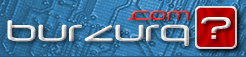
 Is your computer infected with parasiteware?
Suzi's Blog
Spyware Warrior Blog
Spyware Warrior Forum
Safe Shopping on the Web
Search NetRN
Is your computer infected with parasiteware?
Suzi's Blog
Spyware Warrior Blog
Spyware Warrior Forum
Safe Shopping on the Web
Search NetRN
|
|